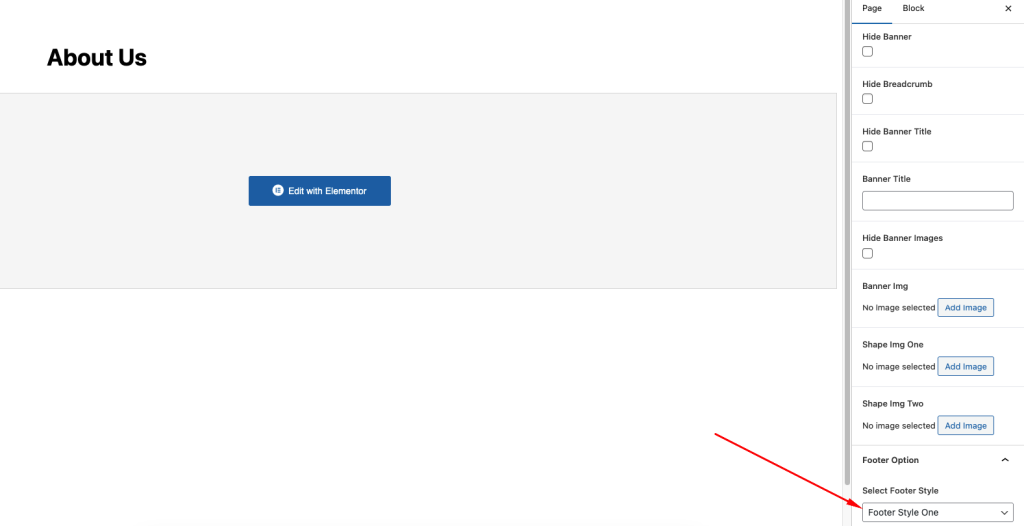Footer
The footer is an important section of your website that typically contains links, social icons, copyright information, and additional widgets. In the ABC theme, you have to customize the footer using two methods:
1. Editing the Footer via Theme Options
To customize the footer globally:
- Go to Dashboard → Theme Options → Footer.
- Modify the available settings, such as:
- Copyright Text
- + others footer settings
- Click Save Changes to apply the modifications.
2. Managing Footer Widgets
To add or edit widgets in the footer:
- Go to Dashboard → Appearance → Widgets.
- Locate the Footer Widget Area.
- Drag and drop widgets such as text, menus, or social icons into the footer area.
- Click Save to apply changes.
3. Choose Footer Styles
If the theme includes multiple footer styles, you can change the footer style directly from the Page or Post editor screen in the dashboard.
Please refer to the screenshot below for guidance.