How to Build Header With Elementor?
If you want to build your header with Elementor by yourself then please follow the following steps:
Step 01: Install and activate Elementor Header & Footer Builder plugin to your site from Plugins->Add New

Step 2: Go to Appearance->Elementor Header & Footer Builder and click Add New
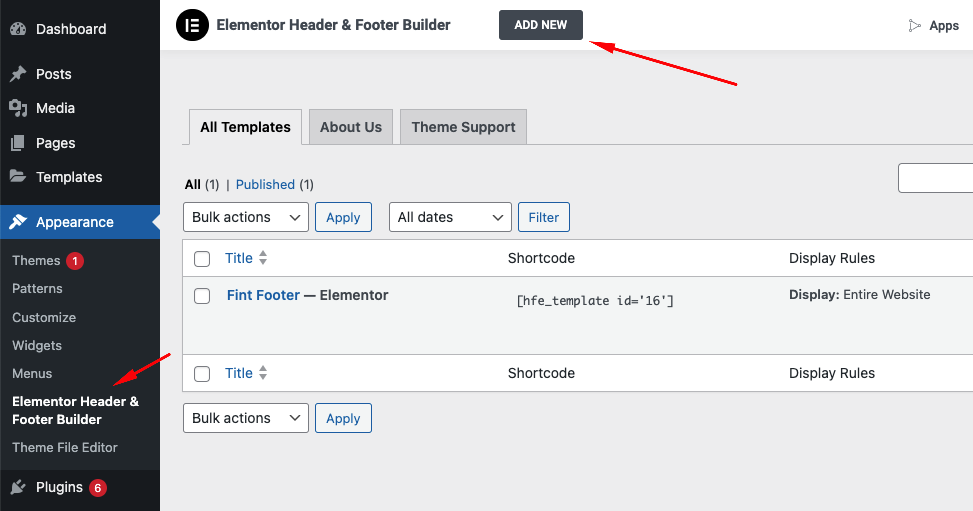
Step 3: Provide title and set Template Type: Footer and setup Display and User Roles based on your desire. After that hit the Publish button and then click Edit with Elementor button.


That’s it 🎉
