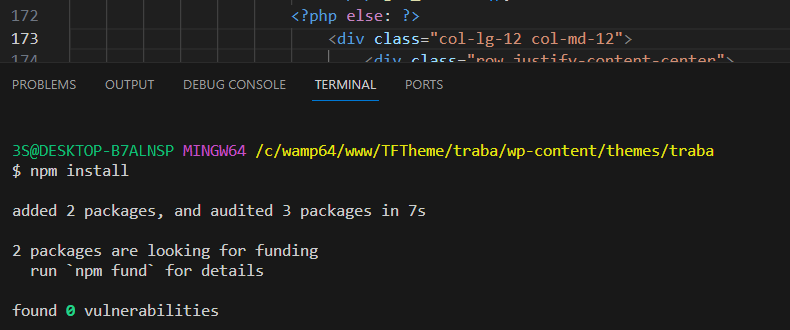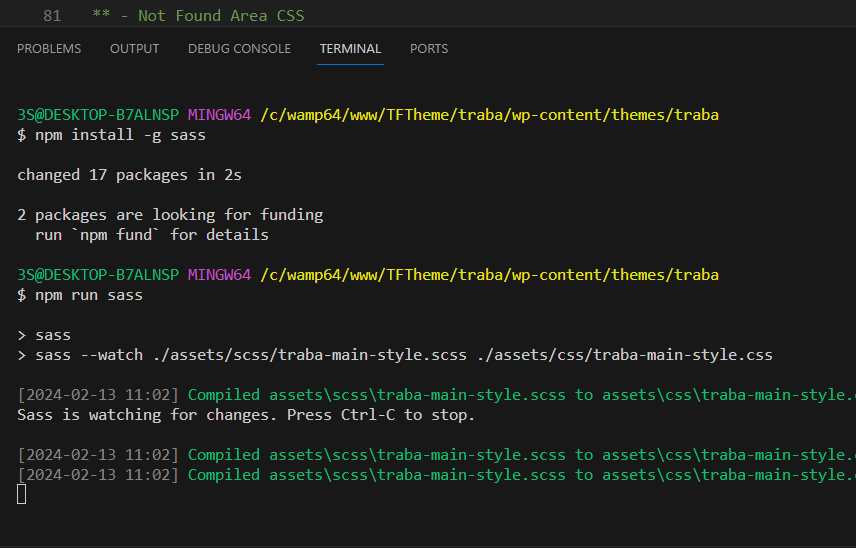How to Run SCSS File
Please open the file Visual Studio Code Editor. then to open the new terminal go to the top bar terminal > new terminal, then the terminal will be open
For Shortcode for new terminal :
ctrl+shift+`

Install NPM for install npm pakege go to previous terminal write the below code:
npm install
Install Sass globally
npm install -g sass
Watch your custom Sass for changes and compile it to CSS
npm run sass