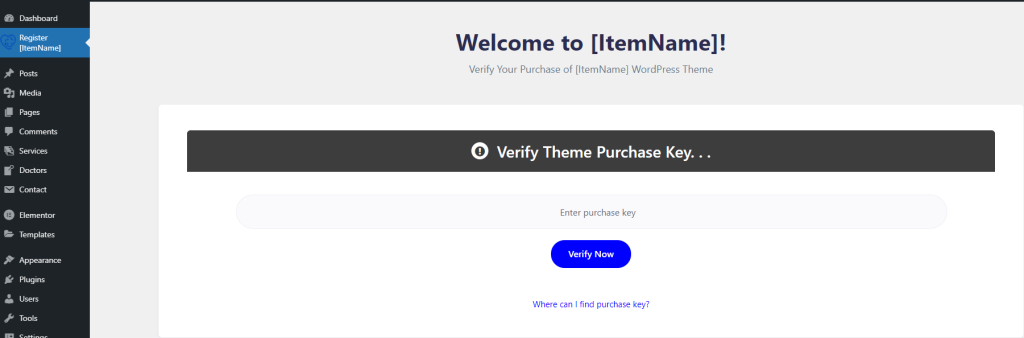How To Transfer/Remove An HiboTheme Item License
In the event that you would like to transfer your purchased item License from a test site to a live one, or from a defunct website to a new one, you can do so by following the steps below.
Step 1 – Regardless of whether you wish to transfer a license from a test site to a live site, or a defunct site to a new site, the licensing terms are clear. You can only use the license on one active site. In the case of an already registered test site, the first step would be to migrate your test site to a live server. To learn more about migrating, please read the blog article, or check out How To Migrate Your Website with All-In-One WP Migration, and How To Migrate Your Website with Duplicator docs.
Step 2 – If you wish to reuse a license from a defunct website, the first step is to deregister the old website by clicking on the button. If you have transferred a test site to a live site, you also need to deregister the test site.
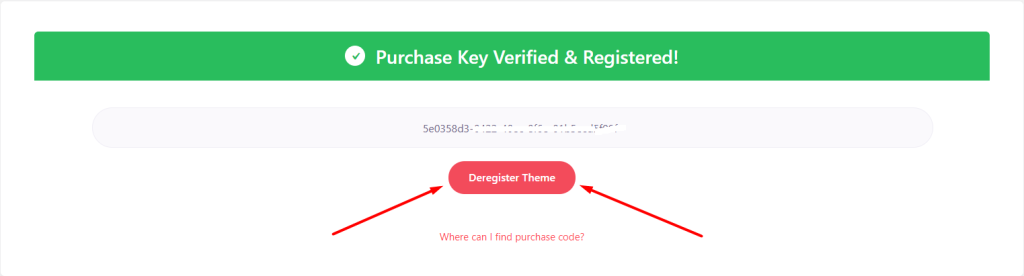
Step 3- Log in to WordPress Dashboard at your website and deregister the license there, so you can re-register it from the new site.
Step 4 – Re-register your purchase key on your live site using your Item Purchase Code.